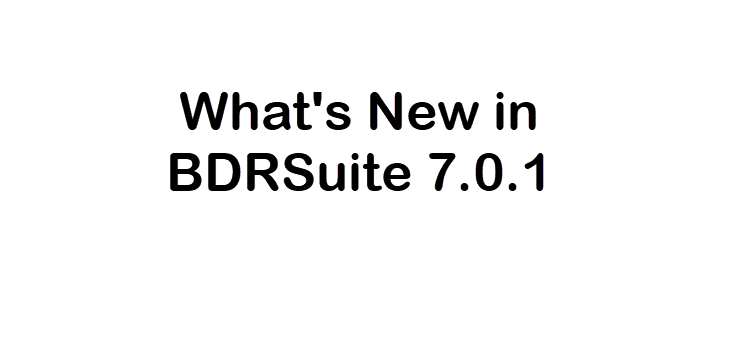
BDRSuite is the Backup and Disaster Recovery solution from Vembu. BDRSuite provides a data protection solution to your IT infrastructure such as VMware, Windows, Linux, and KVM. It also supports the protection for cloud environments which are AWS & Azure. You can also protect your critical applications with BDRSuite without any worry.
Recently newer version of BDRSuite is announced with some added features & product enhancements. So in this post, we will try to cover what’s new in BDRSuite 7.0.1.
New Features in BDRSuite latest version:
Immutable Object Storage:
Immutable storage is very important nowadays considering an increasing number of ransomware attacks, malware attacks, etc. BDRSuite provides an Immutable feature for Amazon S3 and S3 compatible Object Storage, making backups safer from ransomware, and malware and it also prevents the modification or deletion of backups accidentally.
Full VM Recovery for KVM:
KVM is one of the hypervisors used by many around the world so it is also important to protect VMs running on KVM. Now with the latest version of BDRSuite, you can effortlessly restore the backed-up KVM virtual machine to either the same host or an alternative KVM host, which provides a seamless and efficient restoration process of VM for your KVM environment.
File Level Recovery for KVM, Azure, AWS:
File Level recovery is a very important feature of any Data protection solution where you can recover individual required files instead of recovering the whole VM. BDRSuite 7.0.1 comes with File Level Recovery for VMs running on the KVM, Azure & AWS environments. Which provides easy granular recovery with less downtime.
There are enhancements as well to the existing BDRSuite which improves the overall functionality & adds efficiency to the product. Below you can see more about it.
Enhancements in BDRSuite v7.0.1
- Servers & Endpoints: Introduced search and Filters on the Data Source page to monitor Protection Status, Agent Status, and Version Details
- List of Protected Entities: Export host list as a CSV file and options to search & sort the protected entities list
- SharePoint Online Backup: Enable automatic backup for newly added sites with the ‘All Sites’ Filter
- SharePoint Sites Restore: Option to locally download the backed up Files & Folders of SharePoint Site
- User Mailbox & OneDrive Restore: Option to include/exclude deleted items for restore
- Retention reports for AWS and Azure backup
- Search based on file or folder names in file-level recovery
BDRSuite is the customer’s choice who is looking for comprehensive data protection. From streamlined workflows to advanced security measures, this release embodies our commitment to empowering your data protection journey.
You can easily download BDRSuite from the below link, If you haven’t used then also you can try it for free with some limitations.
BDRSuite 7.0.1
That’s it for Today Friends. I Hope you liked reading this post & If you find anything more to be added or removed feel free to write it in our comments. If you find it useful You are Feel free to share this on social media to help others & spread knowledge.
If you have any queries on anything you are free to write them in our comments section & we will make sure to provide you with a better solution as soon as possible.
Follow us on Twitter for Regular updates: Mastering VMware
Join Our LinkedIn Group to get Updates and discussions: Mastering VMware.
Check out our Facebook Group for discussions & more.
You can also Like and share our Facebook Page for the Latest Updates.

