Telegram has eventually become something more than a mere messaging app since its official release in 2013. Back then, nobody could imagine that Pavel Durov’s project would become one of the most popular instant messaging applications with 1 billion active users.
If you use Telegram on your Linux desktop to communicate with other people or get information from its channels, there is a way to make the most of this platform and increase your productivity.
What this means is that there exist various Telegram bots, applications that run on the platform and provide additional features. The best thing about such bots is that they can assist you with different tasks, from document editing to SEO optimization, without leaving the Telegram interface.
In this article, you will find a selection of some of the best Telegram bots that can boost your productivity by allowing you to perform different tasks within Telegram.
What is a Telegram bot?
Telegram bots are automated applications that run within Telegram like interactive chats via a special API. Users can interact with them via messages, commands, or inline queries to perform a wide range of tasks, from simple automated responses to complex integrations with external services and third-party apps.
These are some of the key features of Telegram bots that make them popular and widespread:
- Automated responses and human-like interaction – Bots can reply to users based on pre-defined commands or responses powered by AI chatbots, which can imitate real-life communication.
- Command support – Telegram users can interact with bots using commands (e.g.,
/start,/help,/cancel, etc.), which makes the interaction process predictable and manageable. - Inline mode support – Bots are capable of performing different actions without the user having to leave a chat.
- Effortless file-sharing – Bots can send, receive, and process various file formats, such as texts, images, videos, documents, and even voice messages.
- Webhooks and API Integration – Bots can integrate with external services, databases and APIs, allowing users to get access to plenty of tools and features within one platform.
- Automated management – Bots can moderate Telegram groups and channels, automate tasks, and provide analytics.
- Multilingual support – Bots can be programmed to communicate in multiple languages, not only English.
Now that you know more about bots, let’s take a quick look at some of the best options for your Telegram platform designed to enhance your productivity and make your routine tasks easier.
1. Online Document Editing and Co-authoring – ONLYOFFICE Bot
ONLYOFFICE bot is a useful tool that can easily replace an office suite on your Linux desktop, which is based on the open-source ONLYOFFICE Docs package, providing you with easy access to viewers and editors for text documents, spreadsheets, presentations, and PDF files.
When you run the bot, you can create new docs, sheets, or slides, open local documents from your device, and even convert office files into other formats, all within the same chat.
If you want to create a new file, please note that the bot creates files in DOCX, XLSX, and PPTX formats, which is great if you usually deal with Word, Excel, and PowerPoint files. If you prefer working with other formats, the conversion feature is always at your service.
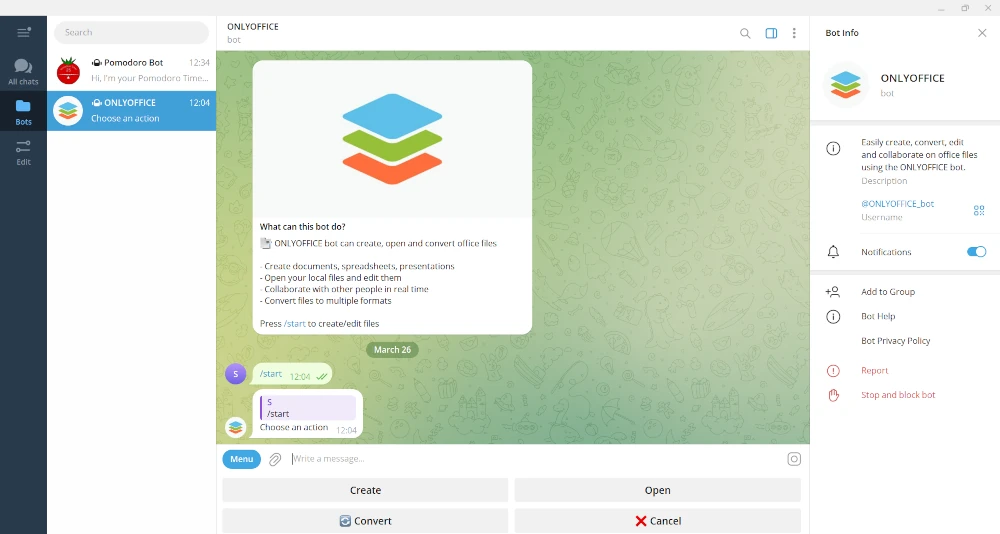
ONLYOFFICE bot also supports collaborative document editing allowing you to generate links that you share with your Telegram contacts. Multiple users can open the shared link and co-edit the same document in real time.
When it comes to group chats, the bot works with some limitations. For example, the conversion feature is not available in such chats but all the other tools remain accessible for members.
ONLYOFFICE bot is free and supports several languages, including English, Spanish, Italian, French, Chinese, Portuguese, etc.
2. Time Management – Pomodoro Bot
Pomodoro Bot is a valuable addition for those who need an effective time management tool to balance work and breaks. It’s based on the Pomodoro technique, according to which any task is divided into several pieces, combining periods of intense work and breaks. The bot allows you to customize the work and break timers so you can find an ideal combination for you.

With this tool, you can effectively deal with big workloads and stay productive. It can help you prevent burnout due to regular breaks whose duration you can control and change at any moment.
Pomodoro Bot is a simple but effective assistant for busy people.
3. Optical Character Recognition (OCR) – Texify
If you need to convert book pages, hand-written notes, or social media screenshots into editable text, Texify is what you need. The bot can recognize images to text allowing you to work with different sources – letters, printed magazines, articles, newspapers, and more.

Using its capabilities, you can save a lot of time as you don’t need to type text manually. After recognition, you can easily copy the output text and share it with other Telegram users.
According to the bot’s description, it can recognize almost any language, and its interface is available in English, French, Russian, and Persian.
4. File Conversion – File Converter
File Converter is an essential tool if you happen to convert various files to other formats. You can send images, audio files, videos, documents, presentations, e-books, fonts, and subtitles to the bot and choose the desired format for conversion.
Almost 90 popular formats are supported by the bot, so you can always find a suitable format for your file. After conversion, you can save the output file to your device or forward it to another user.

The only drawback is that File Converter has a queue, so you have to wait for some time till your file is being processed.
5. File Storage and Sharing – File to Bot
File to bot is designed to turn Telegram into a convenient file storage platform. With this bot, you can organize a file-sharing space where you can store and manage your files.
You can add separate files and create folders, add other people so that they can have access to your files, share your files publicly via links, and even easily share content to other platforms and services, such as Facebook, Reddit, or WhatsApp.

The bot has no restrictions for personal use and provides unlimited storage capabilities.
6. Task Management and Reminders – Skeddy
Skeddy is another useful tool to maintain your productivity. This bot comes in handy if you have a lot of tasks to do and don’t want to miss anything.
Skeddy can help you create simple reminders like “jump on a Zoom call in 20 minutes” or “finish the report tomorrow”. The bot can synchronize with your time zone so you can do everything on time.

Skeddy also provides access to its web-based interface allowing you to create reminders with complex schedules. Another useful feature is the ability to convert passed reminders to notes and reschedule them at any moment.
Conclusion
Telegram bots are powerful tools for boosting productivity because they automate repetitive tasks, streamline communication, and even enhance collaboration with other users.
Designed for different tasks, they allow you to control your workflow and deal with various challenges without leaving the platform. When used correctly, bots help you stay organized and focus on high-priority tasks without unnecessary distractions.
The biggest advantage is that you can disable them anytime if you no longer want to use their features.
Do you know any other productivity bot for Telegram that Linux users might find useful? Let us know in the comments below!
