Are you wrestling with where to host your Node.js application? Whether you’re launching a side project on a free Node.js hosting platform, scaling up an Express.js API, or deploying a business-critical application with MySQL integration, choosing the right hosting solution can feel overwhelming.
In this comprehensive guide, we’ll cover the best Node.js cloud hosting options available in 2024. We’ll explore everything from free Node.js hosting platforms perfect for testing and development to enterprise-grade solutions for scaling production applications.
Whether you’re looking to host a simple Node.js website, deploy a complex API, or set up a full-stack application with MySQL integration, we’ll help you understand the trade-offs between managed platforms such as Heroku, Railway, and Vercel versus the flexibility of running your own VPS.
Let’s dive into the details and find the hosting solution that perfectly matches your needs and budget.
Top Node.js Hosting Platforms
Here are some of the best cloud hosting platforms where you can host your Node.js application with minimal effort.
RunCloud
RunCloud transforms your VPS into a powerful, easy-to-manage web hosting platform that works well with Node.js applications. It eliminates the complexity of manual server configuration while providing enterprise-grade features.
While other platforms in this list offer compelling features, they all share one significant limitation: vendor lock-in.
RunCloud takes a fundamentally different approach by putting you in control of your infrastructure while still providing the convenience of modern deployment tools. Unlike platform-specific solutions that tie you to their infrastructure, RunCloud works seamlessly with every major cloud provider in the market. With RunCloud, you can:
- Deploy on DigitalOcean’s affordable droplets
- Leverage AWS’s global infrastructure
- Use Google Cloud’s cutting-edge network
- Host on Vultr’s high-performance instances
- Run on Linode’s developer-friendly platform
- Or even manage your self-hosted servers
Benefits of Using RunCloud
- Git Integration: Supports direct deployment from Git repositories
- SSL Management: Free SSL certificates and automatic renewal
- Security Features:
- Web Application Firewall (WAF)
- Automated security patches
- IP blocking
- SSH hardening
- Performance Optimization:
- Built-in Redis caching
- Server optimization
- Resource monitoring
- Team Collaboration: Multi-user access with role-based permissions
Pricing
- The Basic Plan costs $9/month and allows you to connect one server that can host unlimited applications (Node.JS or otherwise).
- The Pro Plan costs $19/month and can connect up to 50 servers. It offers 10 GB backup storage and 6G and 7G firewalls.
- The Business Plan starts at $49/month and allows you to connect 100 servers to your RunCloud dashboard. This plan also offers advanced features such as atomic deployment.
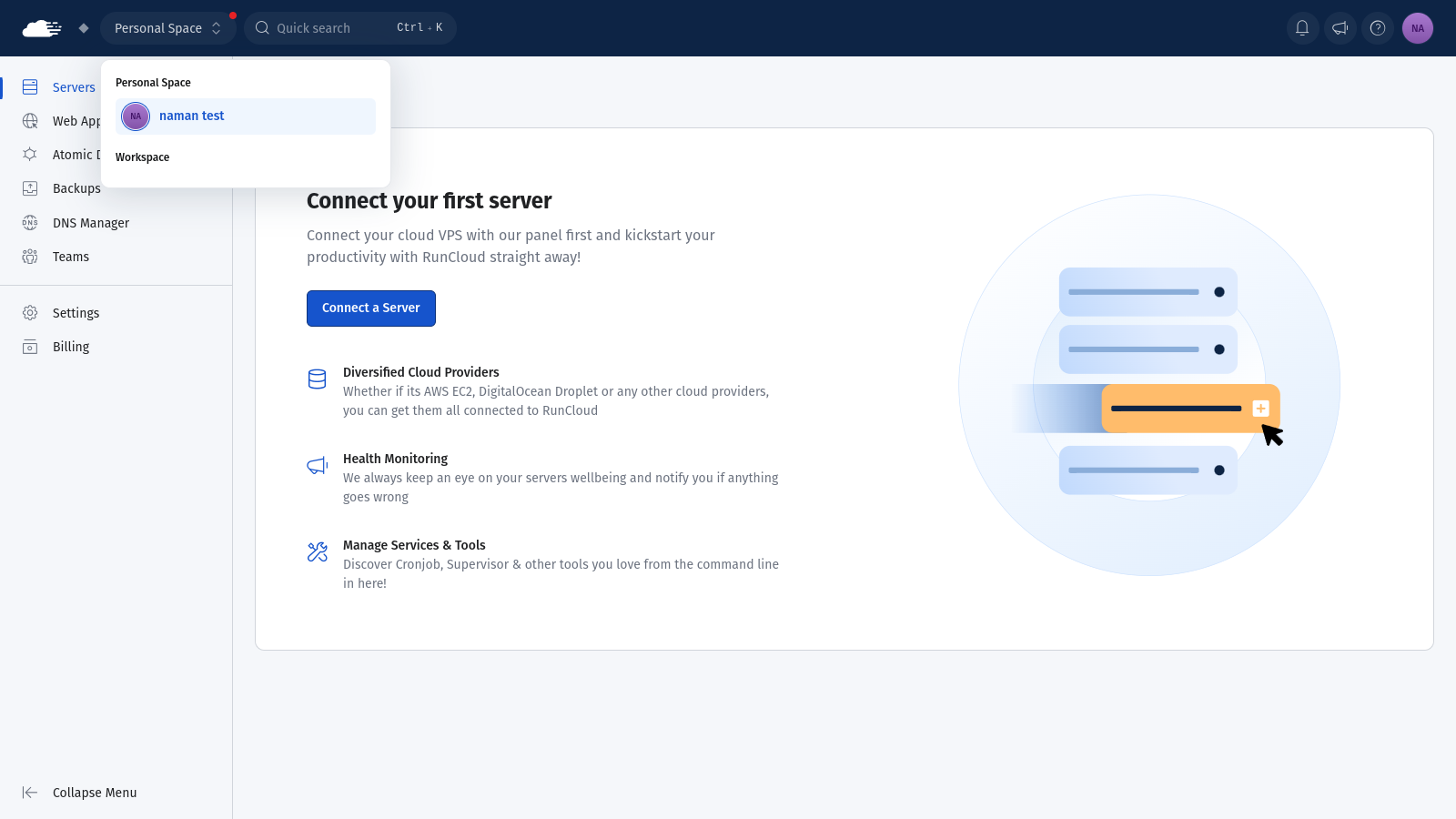
Suggested read: How to install & setup Ghost (NGINX and OpenLiteSpeed)
RunCloud strikes the perfect balance between convenience and control by offering developers a unique hybrid approach to server management. While its intuitive dashboard simplifies common tasks, you retain complete access to your server’s underlying infrastructure. With full SSH access, you can dive into the command line whenever needed, whether for troubleshooting or advanced configurations.
Unlike managed solutions that hide the filesystem from you, RunCloud provides direct access to your files, making it easier to debug issues, implement custom solutions, or perform granular backups. This combination of visual management tools and low-level access means platform limitations never constrain you.
Additionally, RunCloud provides access to its API, which allows you to manage your server exactly as you need while still benefiting from its streamlined interface.
Suggested read: The Best Web Development Tools To Level Up Your Stack
Render
Render is a modern cloud platform that reduces the complexity of deploying and managing Node.js applications. Unlike traditional hosting services that require extensive DevOps knowledge, Render abstracts away the infrastructure complexities while maintaining powerful capabilities.
The platform automatically handles crucial aspects such as SSL certificate management, continuous deployment from Git repositories, and DDoS protection, which allows developers to focus primarily on their code.
Paid Plans: Starting at $0/month, paid plan costs $19/month
Best For: Small to medium-sized applications, startups
Notable Features:
- Zero-downtime deployments
- Automatic scaling
- Built-in DDoS protection
- Native PostgreSQL support

When traffic increases, Render automatically handles load balancing and scaling, requiring no manual intervention. The platform’s integrated PostgreSQL and Redis offerings are particularly valuable for Node.js developers, as they come with automatic backups, point-in-time recovery, and secure private networking. This makes it an excellent choice for novice users who don’t want to handle the infrastructure themselves.
The platform’s ability to automatically sleep inactive services in development environments, and wake them on demand, helps optimize costs – especially for developers managing multiple projects or staging environments.
Suggested read: How To Monitor Your Web App’s RAM & CPU Usage with Netdata
Fly.io
Fly.io is a developer-centric platform that excels in hosting Node.js applications and takes a unique approach to cloud deployment and pricing. It offers an innovative edge deployment model that automatically distributes applications across global regions for optimal performance. It also provides seamless WebSocket support, built-in Redis integration, and native PostgreSQL hosting capabilities, which makes it a great choice for JavaScript developers.
Paid Plans: Pay-as-you-go plans, with a simple application costing approximately $15/month
Best For: Distributed applications, edge computing
Notable Features:
- Global deployment with edge locations
- WebSocket support
- Built-in Postgres databases
- Docker-based deployments

It has sophisticated containerization support using its enhanced Docker implementation. This ensures that Node.js applications can be deployed with minimal configuration while maintaining full access to native Node.js features and packages.
Similar to other tools in this list, Fly.io automatically handles crucial aspects such as SSL/TLS certification, HTTP/2 support, and global load balancing while still providing developers with granular control when needed.
But what really distinguishes Fly.io is its approach to regional deployment. Node.js applications can be automatically distributed to edge locations closest to users, resulting in significantly reduced latency and improved application performance.
Suggested read: How To Create a Docker Image For Your Application
Cloudflare Pages + Workers
Cloudflare offers a serverless platform to host Node.js applications using a unique combination of Workers and Pages. This is particularly compelling for Node.js developers because it eliminates the traditional distinction between frontend and backend deployments and allows for seamless integration of serverless functions with static content.
Cloudflare has its own extensive global network, and it can place compute resources within 50ms of 95% of the world’s Internet-connected population. This results in exceptional website performance and page speed improvements.
Free Tier Includes:
- Unlimited sites
- Unlimited requests
- 100,000 Workers invocations/day
- Unlimited bandwidth
Paid Plans: Starting at $5/month
Best For: JAMstack applications, serverless architecture
Notable Features:
- Global CDN
- Automatic git deployment
- Zero cold starts
- Edge computing capabilities

Additionally, Cloudflare uses a standard JavaScript runtime that ensures compatibility with existing Node.js packages and libraries while offering free egress and static asset hosting. It integrates essential development tools, including CI/CD pipelines, git-based deployments, and live previews, making it particularly attractive for teams looking to streamline their development workflow.
It can auto-provision and directly integrate with other Cloudflare services such as KV (key-value storage), Durable Objects (distributed computing), R2 (object storage), and D1 (SQL database), providing developers with a complete ecosystem for building sophisticated Node.js applications.
Suggested read: The 12 Best cPanel Alternatives to Manage Your Servers
Railway
Railway is a developer-first platform with an impressive array of features that takes the pain out of deployment. It supports deploying directly from GitHub repositories, local codebases, and Docker containers. What sets it apart is its developer-centric features that dramatically speed up the development cycle. Railway’s automatic preview environments for pull requests mean you can test changes in isolation before merging to production.
It also offers horizontal scaling capabilities, with support for 50+ replicas per service and round-robin load balancing, making it a great choice for fast-growing applications. Railway’s networking stack is particularly impressive, offering up to 100 GBPS of transfer speed for private networking between services and up to 10 GBPS for public traffic.
Advanced users can also take advantage of their extensive observability tools – including 90-day log retention, JSON-structured logs, and comprehensive metrics monitoring.
Free Tier Includes:
- $5 credit monthly
- 512MB RAM
- Shared CPU
- 1GB disk
Paid Plans: Starting at $5/month
Best For: Full-stack applications, development teams
Notable Features:
- One-click deployments
- Built-in databases
- Automatic HTTPS
- Team collaboration tools

Suggested read: Self-Managed or Managed Hosting: Which One is Right for You?
Heroku
Heroku was one of the first Platform-as-a-Service (PaaS) solutions, offering developers a seamless way to deploy Node.js applications without getting bogged down by infrastructure complexities. Heroku’s “dynos” are lightweight Linux containers that provide flexible computing options starting from as low as $7 per month.
Similar to other cloud providers, Heroku has a comprehensive ecosystem of managed services, from PostgreSQL databases and Redis key-value stores, to automated certificate management and zero-downtime deployments.
Free Tier: Discontinued
Paid Plans: Starting at $5/month
Best For: Enterprise applications, scalable projects
Notable Features:
- Extensive add-on marketplace
- Advanced monitoring
- Auto-scaling
- Managed containers

With features such as Heroku Pipelines, developers can create sophisticated CI/CD workflows that automate the journey from code to production. Additionally, Heroku’s Review Apps feature automatically creates temporary environments for pull requests, making code review and testing much easier and faster.
When it comes to monitoring and maintenance, Heroku provides built-in application metrics, log management, and automated OS patching to ensure your Node.js applications remain healthy and secure.
Suggested read: Cloud Hosting vs VPS Hosting – Which One Should You Choose in 2024?
Vercel
Vercel has a zero-configuration platform that prioritizes developer experience above everything else. It is very popular among JavaScript developers due to its seamless integration with popular frameworks like Next.js.
What makes Vercel particularly powerful for Node.js developers is its serverless functions architecture. This architecture automatically handles the deployment and optimization of resources across 18 regions, eliminating the need for complex infrastructure management. It also offers automatic edge deployment across hundreds of global locations for lightning-fast content delivery.
Free Tier Includes:
- 100GB bandwidth/month
- Serverless functions
- CI/CD pipeline
Paid Plans: Starting at $20/month
Best For: Next.js applications, frontend-heavy projects
Notable Features:
- Edge functions
- Analytics
- Preview deployments
- Team collaboration

Vercel also includes built-in DDoS protection at the edge and L3/L4 protection at every location, ensuring applications remain secure without compromising on performance. This makes it a great option for hosting NodeJS applications.
Which Node.js Hosting Should You Choose?
There are many great choices available for hosting NodeJS applications in the cloud. The best platform depends on your specific needs. However, in this section, we have divided the use cases into broad categories and provided recommendations for each category.
- Personal Projects / Learning:
- Render
- Fly.io
- Cloudflare
- Startups / Small Business:
- RunCloud
- DigitalOcean App Platform
- Railway
- Enterprise / Large Scale:
- RunCloud
- Heroku
- Edge Computing / Global Distribution:
- Cloudflare Workers
- Fly.io
Wrapping Up
In this post, we’ve explored several powerful platforms for deploying Node.js applications, from Railway’s developer-centric approach to Heroku’s mature ecosystem and Vercel’s cutting-edge infrastructure. Each platform offers unique advantages that could align with your project needs, whether it’s extensive database options, scalability, or edge computing capabilities.
However, it’s crucial to consider the trade-offs associated with these Platform-as-a-Service solutions. While they offer convenience, users are often locked into their specific ecosystems, with limited control over the underlying infrastructure.
Your hosting costs can quickly escalate as you scale, and you’re ultimately at the mercy of their pricing models and platform-specific limitations. Many developers want more control over their server environment or the ability to optimize configurations for their specific use cases.
This is where RunCloud offers a compelling alternative.
Unlike platform-specific solutions, RunCloud works with any cloud provider – whether it’s DigitalOcean, AWS, Google Cloud, or others – giving you the freedom to choose and switch providers as needed.
With RunCloud, you get the best of both worlds: complete server control through CLI for when you need to fine-tune your setup, alongside a powerful dashboard that makes server management accessible and efficient.
Ready to experience true server freedom without sacrificing ease of use? Sign up for RunCloud today!
FAQs on Node.js Hosting
How much does it cost to host a Node.js server?
Node.js hosting costs vary widely, from free tiers on platforms such as Cloudflare to hundreds of dollars per month for dedicated servers. Factors influencing price include required resources (CPU, RAM), bandwidth, and chosen hosting provider (shared, VPS, dedicated, or serverless).
How do I run a node server locally?
Install Node.js and npm on your machine. Then, navigate to your project’s directory in the terminal and run the command node server.js (or node index.js, depending on your main file).
Which cloud database is best for node JS?
Node.js is database-agnostic, meaning it works well with various databases. Popular choices include MongoDB (NoSQL, document-based) for flexibility and PostgreSQL (SQL, relational) for robust data integrity, depending on your project’s needs.
How many clients can a NodeJS server handle?
Due to its non-blocking, event-driven architecture, Node.js excels at handling concurrent connections. The number of clients depends on server resources, application complexity, and efficient code implementation, potentially scaling to thousands or even millions.
Which architecture is best for node JS?
Microservices architecture is often a good fit for Node.js applications as it allows for independent scaling and deployment of individual services. Alternatively, a more traditional monolithic architecture can be suitable for smaller projects with simpler requirements.
Can I run NodeJS on shared hosting?
Some shared hosting providers offer Node.js support, but it may be limited. Ensure your chosen provider allows SSH access and custom startup scripts to run your Node.js application effectively.
