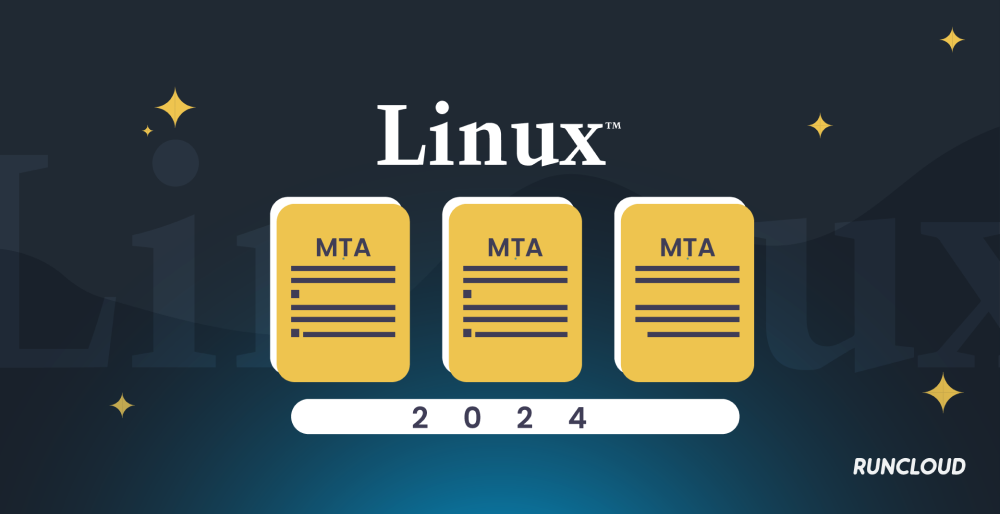
In this post, we’re going to take a look at a vital part of the email system, called the Mail Transfer Agent, sometimes referred to as “mail delivery agent” or even “mail transport agent“. We will discuss what the mail transfer agent is, the advantages of using the mail transfer agent, and finally take a look at some of the best transfer agents for Linux servers.
Did you know that email has been around since 1971, and that currently there are over 8 billion email addresses in the world, used by over 4.5 billion users?
Also, every single second sees over 3.13 million emails sent, which means that since you started reading this article, roughly 8 million emails have landed in people’s inboxes. At least a few of which were actually wanted!
Let’s get started!
What is a Mail Transfer Agent?
An MTA, or Mail Transfer Agent, is a crucial component of the email delivery system that is responsible for transferring emails between the computers of a sender and a recipient. It acts as an intermediary, ensuring that emails reach their intended destinations.
MTA Functions
Acceptance
MTAs are like the receptionists for emails – when you send an email from your Mail User Agent (MUA) such as Gmail or Outlook, the MTA is the first to greet it. It checks if the email is properly formatted, and if the sender and recipient addresses are valid. If everything looks good, the MTA accepts the email and lets it in.
Routing
Once the message is received, MTA directs it to the recipient’s inbox. It looks up the MX records to find out which mail server (destination) the email should go to.
Auto-Responses
If an email fails to reach its destination (maybe the recipient’s server is down), the MTA sends an automatic reply (like saying, “Oops, something went wrong!”) back to the sender.
Queueing
If an email can’t be delivered right away (maybe the recipient’s server is busy), the MTA keeps trying until it successfully delivers the message.
Suggested read: How to Send Email from PHP (With Guided Walkthrough)
Best Linux Mail Transfer Agents (MTAs) You Should Try
When it comes to managing email delivery, choosing the right Linux Mail Transfer Agent (MTA) is crucial. Here are some top-performing MTAs that you should consider, along with their key features:
-
Exim Internet Mailer
Exim is a message transfer agent (MTA) developed at the University of Cambridge for Unix systems connected to the Internet. It operates under the GNU General Public License and offers extensive facilities for checking incoming email.
Although the website looks quite outdated, it is still being actively developed, and you can get the latest updates from its GitHub repository.
It provides a web-based administration and configuration tool for easy management which can be configured as an intermediate mail relay, a mail server for multiple domains, or anything in between.
Exim’s architecture allows for complex configurations and customization as most Linux distributions come with sane default configurations for Exim, making it straightforward to set up.
In addition to supporting basic features such as IMAP server, webmail server, and mail filtering technologies, it also provides the ability to automatically process bounced emails or send emails as faxes.
Suggested read: How to Change/Reset MySQL Root Password on Ubuntu Linux
-
Postfix
Postfix is an email agent designed for Unix systems that aims to be fast, easy to administer, and secure. While its external appearance may resemble Sendmail, its internal architecture is fundamentally different.
Postfix runs on various UNIX platforms, including AIX, BSD, HP-UX, LINUX, MacOS X, Solaris, and Tru64 UNIX. It relies on ANSI C, a POSIX.1 library, and BSD sockets.
While configuring Postfix can be challenging for first time users, its security features and flexibility make it worth exploring. Some of its key features include SMTP client support, configurable DNS filters, and compatibility with various databases (e.g., MongoDB, MySQL, PostgreSQL).
Suggested read: Mastering the Echo Command in Linux (with Practical Examples)
-
Proofpoint
Sendmail, a descendant of the original delivermail program by Eric Allman, is a well-known project within the free and open-source software and Unix communities. It used to be an independent project of its own, but now it is a part of the email protection and thread intelligence suite in Proofpoint.
Sendmail provides a general-purpose email routing facility, and offers a versatile set of delivery methods for sending emails that makes it suitable for large, complex environments.
Sendmail prioritizes security, and its open-source nature allows for community scrutiny and contributions. Additionally, the software releases are signed with PGP keys – which means you can be sure that you’re not running a modified version of the software. It also enables enterprises to plan their messaging infrastructure for the long term, including virtualization, consolidation, and cloud migration.
Suggested read: Using Mailgun To Send Transactional Email From WordPress
-
Axigen
Axigen is an all-in-one email, calendaring, and collaboration platform designed for demanding users, from small businesses to large service providers. The free mail server license includes unrestricted access to new version upgrades, patches, and updates, but technical support is available only for those with commercial versions.
It allows you to gather all your email in one place by retrieving messages from external accounts (e.g., Yahoo! Mail, Gmail) directly into your Axigen inbox. You can also generate temporary email addresses for newsletter subscriptions, or automate administration tasks using the Command Line Interface (CLI) and dedicated APIs.
Team users can grant permissions to other team members to send emails in your name, or define group workflows via public folders – which makes it useful when one colleague is out on a vacation.
Suggested read: How To Speed Up DNS Propagation – The Ultimate Guide
-
Postal
Postal is a comprehensive and fully featured mail delivery platform designed for websites and web servers. It’s open source, and allows you to host your mail server in-house, and configure it as you like.
You can use it to manage mail servers and view mail logs using its easy-to-use web interface, or set up webhooks to receive real-time notifications about message delivery or issues. It supports IP Pools that allow you to send mail from different IP addresses to maintain a good IP reputation.
It also provides a development mode that allows you to automatically hold messages in Postal during testing and development. This is useful if you don’t want to accidentally send out emails to all your customers.
Suggested read: How To Flush DNS Cache — A Full Guide
-
OpenSMTPD
OpenSMTPD is a server-side SMTP protocol implementation, which follows the standards defined by RFC 5321. It enables ordinary machines to exchange emails with other systems using the SMTP protocol. While it lacks frills and is not beginner-friendly, OpenSMTPD offers a fairly complete SMTP solution that is freely usable and reusable under the ISC license.
Despite its somewhat outdated website, OpenSMTPD is actively maintained on its GitHub repository, and unlike feature-heavy alternatives, OpenSMTPD provides a barebones and efficient implementation of a mail transport agent.
Suggested read: How to Copy Files in Linux and Overwrite Without Confirmation
-
Citadel
Citadel is an advanced, multi-user, client/server messaging solution designed for email, collaboration, message boards, content management, and other groupware applications. Whether you’re a small organization or a large-scale public access system, Citadel offers powerful features while remaining easy to install and use.
It is an open-source messaging platform that combines email, collaboration, groupware, and content management. In addition to mailing capabilities, Citadel users can take advantage of a unique “rooms” architecture, bulletin boards (forums), instant messaging, RSS aggregation, and more. You can learn about the additional features offered by Citadel by exploring their documentation.
-
Courier Mail Server
The Courier Mail Server is an integrated mail/groupware server that provides a comprehensive suite of services based on open commodity protocols, including ESMTP, IMAP, POP3, LDAP, SSL, and HTTP. It also offers features such as web-based calendaring, mailing lists, and efficient mail storage using the maildir format.
The Courier mail server can function either as an intermediate mail relay, or perform final delivery to mailboxes. It supports authentication via PAM, LDAP, PostgreSQL, or MySQL, and includes features such as DNS-based blacklists, message filtering, and secure mail delivery channels.
You can use its aggregator proxy which distributes mailboxes across multiple servers, and connects clients to the right server based on the mailbox being accessed.
Wrapping Up
In this post, we have covered different Linux Mail Transfer Agents (MTAs) and how they handle the routing, forwarding, and delivery of emails across networks. We have explored both open source and proprietary tools available for processing emails on a Linux server.
If you are interested in deploying websites as well, then you should definitely check out RunCloud – an all-in-one website management platform.
RunCloud simplifies server management, making it easy for developers, designers, and businesses to deploy websites on the internet. With features such as automated backups, SSL certificate management, and seamless scaling, RunCloud streamlines the process, allowing you to focus on your content and applications.
Ready to take control of your web hosting? Sign up for RunCloud today and experience hassle-free server management! 🚀🌐
FAQs on Mail Transfer Agents (MTAs)
What is a Mail Transfer Agent (MTA)?
A Mail Transfer Agent (MTA), also known as a mail server or mail relay, is a software application responsible for routing and forwarding emails across the Internet. It acts as the intermediary that ensures your email reaches its intended recipient.
What is the Simple Mail Transfer Protocol (SMTP) process?
SMTP is an application layer protocol used for sending emails. Here’s how it works:
The sender’s email client (Mail User Agent, or MUA) connects to the SMTP server.
The SMTP server verifies the sender’s credentials and checks for any issues related to the sender’s domain or IP address.
The SMTP server then relays the email to the recipient’s SMTP server.
The recipient’s server delivers the email to the recipient’s mailbox using protocols such as POP3 or IMAP4.
Is Gmail a mail transfer agent?
No, Gmail is not an MTA. Gmail is an email service provided by Google, and it uses MTAs behind the scenes to route and deliver emails. Gmail’s MTA handles the email transfer process, ensuring messages reach their intended recipients.
What are the phases of mail transfer?
The phases of mail transfer include:
Submission: The sender’s MUA submits the email to the MTA.
Routing: The MTA determines the most efficient path for delivery using MX records.
Delivery: The MTA delivers the email to the recipient’s MDA (Mail Delivery Agent).
Retrieval: The recipient’s MUA retrieves the email from the MDA.
What is the difference between Sendmail and SMTP?
Sendmail is MTA software that routes and delivers emails. It was widely used in the past but has been largely replaced by other MTAs, whereas SMTP is a protocol used by MTAs to transfer emails. SMTP defines how emails are sent and relayed between servers.
What is the difference between MTA, MDA, & MUA?
MTA (Mail Transfer Agent): Routes and forwards emails between servers.
MDA (Mail Delivery Agent): Delivers emails to the recipient’s mailbox.
MUA (Mail User Agent): The user’s email client for composing, reading, and organizing emails.
Which protocol is used for transferring mail?
The Simple Mail Transfer Protocol (SMTP) is used for transferring mail between MTAs.

